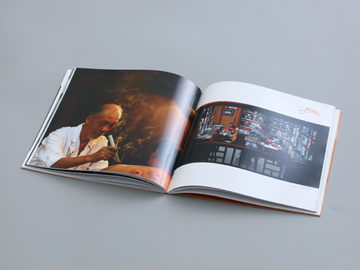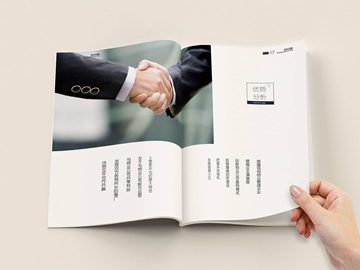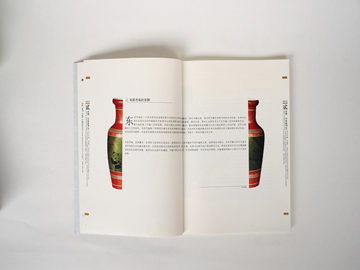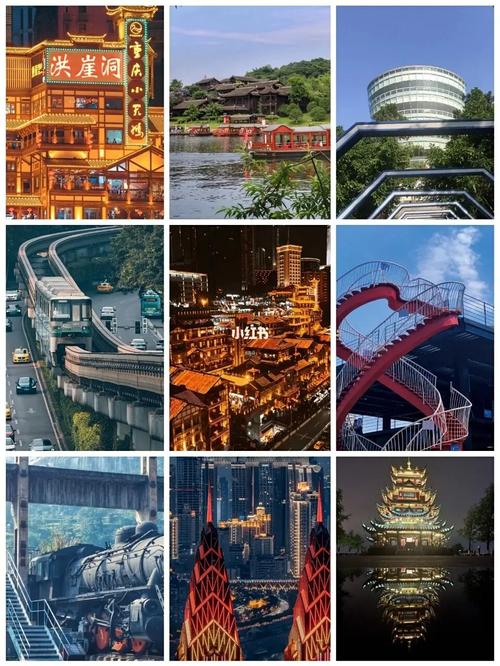Ant and its Jar Tool: A Handy Guide for Java Developers
Java developers often have to deal with managing different libraries and dependencies while building their projects. Ant and its Jar tool come in handy for managing these dependencies and generating the executable jar files. In this article, we will explore the features of Ant and its Jar tool and discuss their benefits for Java developers.
What is Ant?
Ant (Apache Ant) is a popular open-source platform that provides building tools for Java developers. Ant can be used for building Java applications, managing dependencies, and automating the build process. Ant uses the XML files to define the build instruction, and the target-based approach helps developers to compile, test, and deploy the application more efficiently. Ant's scripting language is based on similar targets that can be executed as commands in the command-line interface.
What is the Jar tool?
The Jar tool is a command-line utility that comes with the Java Development Kit (JDK) and provides the capability to create executable jar files. Executable jar files are archives that contain all the classes, resources, libraries, and metadata necessary to run the application. The jar tool can be used to package the application as a jar file, extract the contents of the jar file, and maintain the manifest file that specifies the jar file's behavior.

How to use the Ant Jar tool?
Ant provides several built-in tasks that can be used to create jar files. The Jar task is the most commonly used task that can be used to create jar files. The task has attributes that specify the location of the jar file, the name of the jar file, and the dependencies that need to be included in the jar file. Here is an example of how to use Ant to create a jar file:Task```xml
Ant also provides support for creating executable jars that can be executed using the java -jar command on the command line. To create an executable jar, the main-class attribute should be set to the class that contains the main method. Here is an example of how to create an executable jar using Ant:```xml

Conclusion
Ant and the Jar tool are powerful tools that simplify the life of Java developers. By providing a standardized way of managing dependencies and generating executable jar files, developers can focus on writing code and delivering software without worrying about the build process. With Ant, Java developers can build complex build systems with ease, making the development process more efficient and streamlined.

In this article, we briefly discussed Ant and the Jar tool's features, capabilities, and how to use them to create executable jar files. We hope that this article will help Java developers to learn about these tools and how to use them in their development workflow.