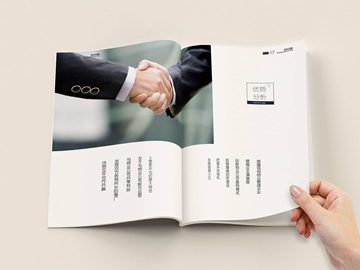Exploring the Key Features of Google Assistant
Google Assistant has become a popular choice for voice assistants, with a range of features that make it an essential tool for many users. Whether you're looking for ways to stay connected, manage your day or get the most out of your smart home devices, Google Assistant has a lot to offer. Here are some of the most notable features that make it stand out:
1. Hands-free Communication
One of the most significant features of Google Assistant is its ability to help you stay connected with friends and family without lifting a finger. With voice commands, you can send messages and make phone calls without having to touch your phone. This feature is especially useful when driving or when you’re unable to use your phone for any reason.
To use this feature, simply say “OK Google”, followed by your command. For example, you can say “OK Google, call John” and Google Assistant will automatically make the call for you. You can also send messages by saying “OK Google, send a text message to Sarah,” followed by the message you want to send.

2. Personalized Assistance
Another great feature of Google Assistant is its ability to provide personalized assistance based on your preferences and habits. Once you set up your preferences, Google Assistant can provide you with customized recommendations based on your browsing history, location, and other information.
For instance, if you frequently use Google Maps to navigate, Google Assistant will provide you with real-time traffic updates and alternative routes if there's a delay. It can also use your calendar to remind you of upcoming events or appointments, set alarms, and even order food or products online for you.

3. Integration with Smart Home Devices
One of the most significant advantages of Google Assistant is its ability to control smart home devices easily. With integration with popular brands like Nest, Philips Hue, and Samsung SmartThings, Google Assistant can help you turn on or off lights, control temperature, and even manage security systems.

To set up a smart home device, you need to have the corresponding app installed on your phone and connected to your Google Assistant. Once the device is connected, you can use voice commands like “OK Google, turn off the lights” or “OK Google, set the thermostat to 70 degrees” to control your devices.
In conclusion, Google Assistant is a powerful tool with a range of features that make it an essential tool for anyone looking to simplify their life. From hands-free communication to personalized recommendations and smart home device integration, Google Assistant has a lot to offer. So why not give it a try and see for yourself?