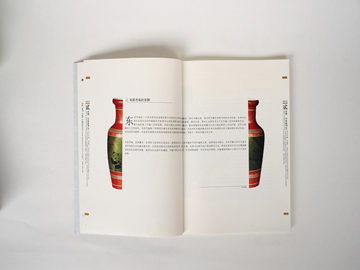Exploring the Capabilities of DisplayLink Technology
DisplayLink is a technology that enables seamless connectivity between multiple display devices and a single computer or laptop. This technology has been around for many years and has continuously evolved to meet the needs of users who require a flexible and efficient way to expand their display capabilities. In this article, we explore the various features and benefits of DisplayLink technology, and how it can be used to enhance productivity and work performance.
What is DisplayLink Technology
DisplayLink technology is a hardware and software solution that enables users to connect multiple displays to a single computer or laptop. It eliminates the need for traditional VGA, HDMI or DisplayPort connections, and instead uses a USB connection to transmit audio and video signals between the computer and displays. DisplayLink technology is supported by many operating systems, such as Windows, macOS, Chrome OS, and Android, making it a versatile and widely accessible solution.
The technology works by using a DisplayLink chipset that is embedded in various display devices such as docking stations, monitors, and projectors. These devices can then connect to a computer using a USB cable, which transmits the audio and video signal. DisplayLink software, which is available as a free download, is then installed on the computer to manage the display connections and settings.

The Benefits of DisplayLink Technology
DisplayLink technology offers several advantages over traditional display connections. Firstly, it allows users to connect multiple displays to a single computer without the need for additional graphics cards or complex set-up procedures. This makes it an affordable and efficient way to expand your desktop, which can be especially useful for professionals who require multiple displays for their work.
Secondly, DisplayLink technology allows users to connect a wide range of display devices, including monitors, docking stations, projectors and more, using a single USB connection. This eliminates the need to carry multiple cables and adapters with you, making it a more convenient and portable solution.

Finally, DisplayLink technology supports advanced features such as high-resolution displays, USB docking, and multi-touch interactivity, making it a versatile solution for a range of different applications. It can be used to create immersive gaming setups, advanced video editing workstations, or high-performance office environments.

How to Use DisplayLink Technology
Getting started with DisplayLink technology is easy. Firstly, ensure that your computer or laptop supports USB 3.0 or higher for optimal performance. Next, choose a compatible display device that supports DisplayLink technology, and connect it to your computer using a USB cable.
Once connected, download and install the DisplayLink software from the company's website, and follow the on-screen instructions to set-up your display configuration. You can choose to mirror your displays or extend your desktop across multiple displays, and adjust resolution, orientation and other display settings to suit your needs.
To summarise, DisplayLink technology is a versatile and efficient way to expand your display capabilities, whether for work or play. Its affordable and easy-to-use solution eliminates the need for complex set-up procedures and supports a wide range of display devices and features. With DisplayLink, you can create your ideal workstation or gaming setup, and boost your productivity and enjoyment in the process.