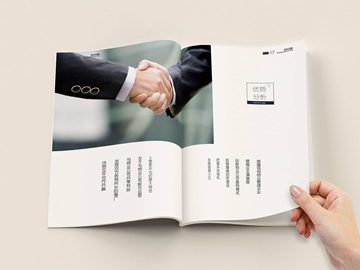How to Use the DATEDIF Function in Excel
Excel is a powerful tool for organizing and analyzing data, and the DATEDIF function is one of its many useful features that can help you manipulate date and time data. In this article, we will explore how to use the DATEDIF function in Excel and some practical examples of how to apply it to solve real-world problems.
What is the DATEDIF Function?
The DATEDIF function in Excel is a built-in function that calculates the difference between two dates in different units, such as the number of days, months, or years. Its syntax is:
=DATEDIF(start_date, end_date, unit)

where:
- start_date - A required argument that specifies the start date of the period you want to calculate.
- end_date - A required argument that specifies the end date of the period you want to calculate.
- unit - An optional argument that specifies the unit you want to use for the result. The available units are \"d\" (days), \"m\" (months), and \"y\" (years).
Note: The DATEDIF function is undocumented in Excel, which means that it may not be supported in future versions or updates. However, it still works in most versions of Excel, including Excel 2016 and Excel 365.

Examples of Using the DATEDIF Function in Excel
Here are some practical examples of how to use the DATEDIF function to calculate the difference between dates:

Example 1: Calculate the Number of Days Between Two Dates
You can use the DATEDIF function with the \"d\" unit to calculate the number of days between two dates. For example, to calculate the number of days between January 1, 2020, and March 31, 2020, you can use the formula:
=DATEDIF(\"1/1/2020\", \"3/31/2020\", \"d\")
The result is 90, which is the number of days between the two dates.
Example 2: Calculate the Number of Months Between Two Dates
You can use the DATEDIF function with the \"m\" unit to calculate the number of months between two dates. For example, to calculate the number of months between January 1, 2020, and March 31, 2020, you can use the formula:
=DATEDIF(\"1/1/2020\", \"3/31/2020\", \"m\")
The result is 2, which is the number of full months between the two dates. Note that the DATEDIF function only returns the full number of units, so it does not take into account any partial units.
Example 3: Calculate the Age in Years of a Person
You can use the DATEDIF function to calculate the age of a person in years based on their birth date and the current date. For example, to calculate the age of a person born on January 1, 1990, as of December 31, 2020, you can use the formula:
=DATEDIF(\"1/1/1990\",\"12/31/2020\",\"y\")
The result is 30, which is the person's age in years. Note that the DATEDIF function calculates the age as of the end date, so if the end date is before the person's birthday in the current year, the function returns the age in the previous year.
Conclusion
The DATEDIF function is a useful tool for calculating the difference between two dates in Excel. In this article, we have explored its syntax and some practical examples of how to use it to solve real-world problems. By mastering the DATEDIF function, you can save time and effort in working with date and time data in Excel.