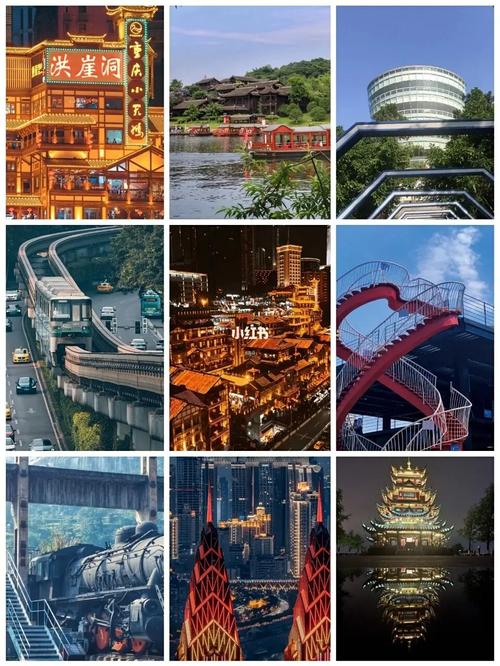Understanding Pathfileexists Function in Detail
As a programmer, you may have come across situations where you need to check whether a file or folder exists in a specified directory path. That’s where the pathfileexists function comes in handy. In this article, we will explore this function in detail and learn how to use it in your code.
What is Pathfileexists?
Pathfileexists is a Windows API function that is used to determine whether a file or folder exists in a specified directory path. The function takes a string parameter that represents the directory path and returns a Boolean value indicating whether the file or folder exists in that path.
Here is the syntax of the pathfileexists function:

BOOL PathFileExists( LPCTSTR pszPath);The function returns TRUE if the file or folder exists and FALSE if it does not exist. It is important to note that the function does not check whether the path is valid or not.
How to Use Pathfileexists in your Code
Using the pathfileexists function in your code is straightforward. You need to include the Windows.h header file in your code and call the function by passing the directory path as the argument.

Here is an example:

#include <Windows.h>#include <stdio.h>int main() { const char* path = \"C:\\\emp\\\est.txt\"; BOOL fileExists = PathFileExists(path); if (fileExists) { printf(\"File exists\\"); } else { printf(\"File does not exist\\"); } return 0;}In this example, we first define the directory path as a string and then call the pathfileexists function by passing the path as an argument. The function returns a Boolean value indicating whether the file exists or not. Based on the return value, we print the appropriate message in the console.
Conclusion
The pathfileexists function is a useful Windows API function that allows programmers to check whether a file or folder exists in a specified directory path. By understanding how to use this function in your code, you can write more efficient and error-free programs.
We hope this article has been informative and useful. Happy programming!