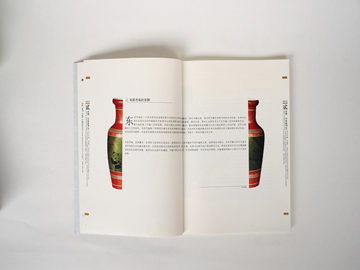Web developers nowadays are spending more and more time optimizing their workflow to improve their productivity, and one of the most popular solutions to this challenge is using Webpack. With its powerful features, Webpack can help you manage your front-end assets more efficiently, leading to faster load times and better user experiences.
Overview of Webpack
Webpack is a module bundler that can take various types of modules with dependencies and generate static assets representing those modules. It provides a configuration file to specify how to bundle the assets, how to load and transform different types of files, and how to optimize the output.
The core concepts of Webpack are the entry, output, loaders, and plugins. The entry point is where the bundling process starts, and the output is where the generated files are saved. Loaders are used to transform the source code of different file types, such as converting Sass to CSS or JSX to JavaScript. Plugins can be used to perform additional tasks, such as compressing assets or adding metadata to the output files.

Using Webpack with React
React has become one of the most popular front-end frameworks in recent years, and Webpack is a great tool to use with React to manage code splitting and bundle optimization. With Webpack, you can configure different bundles for different parts of your application, such as vendor code, common code, and application-specific code. This can lead to faster load times and better caching in the browser, as well as easier debugging and testing.
In addition to code splitting, Webpack can also enable hot module replacement (HMR), which allows you to see changes in your code instantly without having to refresh the page. This can be a huge time-saver during development and can help you iterate on your code more quickly. Webpack dev server is a tool that can enable HMR and provide a development environment for your React application.

Optimizing Your Webpack Configuration
While Webpack can provide many benefits for your front-end workflow, it can also be a complex tool to configure and optimize. Here are some tips to help you get started:

- Use production mode to enable optimization features and minify your code. This can significantly reduce the size of your generated assets.
- Use the splitChunks plugin to split your code into separate chunks, which can be cached and loaded more efficiently by the browser.
- Use the DefinePlugin to set environment variables and remove unnecessary code from your bundles.
- Use source maps to map your generated code back to your original source code, which can be useful for debugging.
- Use tree-shaking to remove unused code and minimize the size of your bundles.
With these optimizations in place, your Webpack configuration can help you achieve faster load times and better user experiences for your web applications.
Conclusion
Webpack is a powerful tool that can help you manage your front-end assets more efficiently, especially when used with React. By configuring and optimizing your Webpack setup, you can achieve faster load times, better caching, and improved user experiences. With the tips in this article, you can get started with Webpack and take your front-end development to the next level.