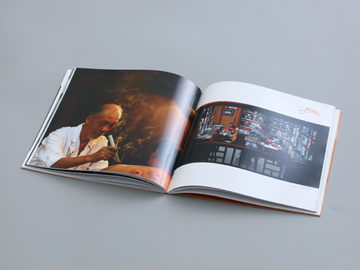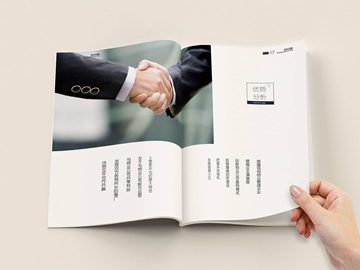Validator vs. Validation: Is Your Code Up to Par?
If you're a web developer, you're probably familiar with the term \"validator.\" A validator is a tool that checks your website's code to ensure that it meets the standards set by the World Wide Web Consortium (W3C). But what exactly does this mean, and why is it so important? Let's take a closer look.
The Importance of Validation
Validation is the process of checking your code to ensure that it meets certain standards. This is important for a number of reasons. First, validated code is more likely to render correctly across different browsers and devices. This is because most browsers and devices follow the same set of standards, and validated code is written to meet those standards. In contrast, code that does not meet these standards is more likely to cause rendering issues or other problems.
Second, validation can help you identify potential errors in your code. This is important because errors in your code can cause your website to break or malfunction, which can lead to a negative user experience or lost revenue. By running your code through a validator, you can identify and fix these errors before they cause problems.

The Role of Validators
Validators are tools that help you check your code for errors and ensure that it meets certain standards. There are many different validators available, each with its own set of features and options. Some validators are designed specifically for HTML code, while others can validate CSS, JavaScript, and other types of code as well.
When you run your code through a validator, it checks your code against a set of rules and guidelines. If your code meets these standards, the validator will return a \"pass\" or \"valid\" status. If your code does not meet these standards, the validator will return an \"error\" or \"invalid\" status, along with a list of issues that need to be addressed.

Best Practices for Using Validators
So, how can you ensure that your code is up to par? Here are some best practices for using validators:

- Use a validator on all of your web pages, not just on your homepage.
- Make sure your code is written to meet the latest W3C standards.
- Fix any errors or issues identified by the validator.
- Run your code through a validator regularly to ensure that it remains valid.
By following these best practices, you can ensure that your code is up to par and that your website functions correctly across all browsers and devices. So, don't neglect the importance of validation, and make sure that you're using a validator to check your code regularly.