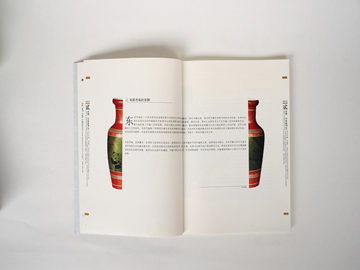Maximizing Efficiency with StrokesPlus
StrokesPlus is a powerful software tool that allows users to perform a wide range of actions using customizable gestures and keyboard shortcuts. Whether you're looking to streamline your work process, increase your productivity or simply reduce repetitive tasks, StrokesPlus is an ideal solution that can dramatically enhance your computing experience.
The Benefits of Using StrokesPlus
One of the primary benefits of using StrokesPlus is that it eliminates the need to memorize complicated keyboard shortcuts or navigate through multi-layered menus. Instead, it allows users to perform various tasks simply by drawing a gesture with their mouse or touchpad. This makes the entire process faster and more intuitive, reducing the learning curve and streamlining the user's work process.
Another advantage of StrokesPlus is its high degree of customization. Unlike many other software tools that come with a pre-defined set of features and options, StrokesPlus is highly flexible and can be customized to meet the user's specific needs. This means that users can create their own customized gestures and shortcuts, as well as add or remove features based on their individual preferences. This also allows users to perform multiple actions at once, making the entire process even more efficient.

How to Use StrokesPlus
Getting started with StrokesPlus is quick and easy. Once you've downloaded and installed the software, simply launch it and start creating your gestures. To do this, click on the StrokesPlus icon in your system tray or press Ctrl + Alt + S to access the main menu.
From here, you can create new gestures by clicking on the \"Add Gesture\" button, which will bring up a window where you can customize your gesture. You can choose from a variety of pre-defined actions or create your own custom commands by specifying a specific keystroke or by launching an application.

Once you've created your gesture, you can test it out by drawing it with your mouse or touchpad. If it works correctly, you'll see the associated action performed immediately. If not, simply go back and tweak your settings until you get the desired result.

Tips for Maximizing Efficiency with StrokesPlus
To get the most out of StrokesPlus, it's important to learn some basic tips and tricks that can help you maximize your efficiency. Here are a few key tips to keep in mind:
- Take the time to customize your gestures to your individual needs.
- Use StrokesPlus in combination with other productivity tools, such as keyboard shortcuts and software macros.
- Practice using StrokesPlus regularly to become more comfortable and efficient with the software.
- Keep an eye out for new updates and features that can further enhance your StrokesPlus experience.
With these tips in mind, there's no limit to what you can accomplish with StrokesPlus. Whether you're looking to increase your productivity, reduce your workload or simply make your computing experience more seamless and intuitive, this powerful software tool is sure to become an essential part of your toolset. So why wait? Download StrokesPlus today and start exploring all that it has to offer!