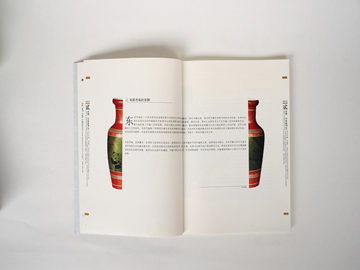USB Camera: How to Choose and Use the Right One?
Introduction:
Nowadays, USB cameras are widely used for video conferencing, live streaming, security monitoring, and other applications that require capturing high-quality images and videos. However, with so many options available on the market, it can be challenging to choose the right USB camera for your needs. In this article, we'll discuss some factors that you should consider when selecting a USB camera and share some tips on how to use it effectively.
Choosing the Right USB Camera:

There are several factors that you should consider when choosing a USB camera, including:
Resolution: The resolution determines the level of detail and clarity in the captured image or video. Higher resolutions such as 1080p or 4k provide better quality but require more bandwidth and processing power.

Frame Rate: The frame rate determines how many frames per second the camera can capture. Higher frame rates provide smoother and more natural-looking videos but require more processing power and storage space.

Field of View: The field of view determines how much of the scene the camera can capture. Wider fields of view are suitable for group meetings or webinars, while narrower fields of view are ideal for focused shots or surveillance.
Autofocus: Autofocus is essential for maintaining sharp and crisp images when the camera or the subject moves. Some cameras have manual focus options that allow you to adjust the focus manually for more precise control.
Lighting: Lighting is crucial for capturing high-quality images and videos. Some cameras come with built-in LED lights or low-light sensors that can improve the image quality in low-light conditions or dark environments.
Using the USB Camera:
Once you have selected and purchased your USB camera, it's essential to set it up correctly and use it effectively. Here are some tips on how to use a USB camera:
Position: Position the camera at eye level or slightly above to create a more natural and flattering angle. Use a tripod or a sturdy stand to avoid shaky or blurry footage.
Background: Choose a suitable background for your video, such as a plain wall, a bookshelf, or a green screen. Avoid cluttered or distracting backgrounds that can take away from your message.
Lighting: Ensure that your face is well-lit and free from harsh shadows or glares. If possible, use natural or soft lighting, such as daylight or a ring light, to enhance your appearance.
Audio: Choose a quiet and well-insulated location to minimize background noise and enhance the audio quality. Use a separate microphone or a headset for clearer and more balanced sound.
Conclusion:
In summary, choosing and using a USB camera requires careful consideration and preparation. By selecting a camera that suits your needs and following the tips on positioning, background, lighting, and audio, you can achieve high-quality and professional-looking videos that enhance your communication and presentation skills.