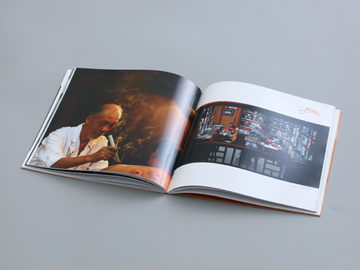Exploring the Functions and Uses of cscript.exe
The Basics of cscript.exe
If you are someone who uses the command prompt on a regular basis, you might already be familiar with the term 'cscript.exe'. This utility program is a part of the Windows Operating System and can be found in the System32 folder. It allows you to execute scripts written in various scripting languages which include VBScript, JScript, and PowerShell. The 'c' in cscript.exe stands for 'console' because it is a command-line program that runs in the console mode.Uses of cscript.exe
One of the primary uses of cscript.exe is to automate tasks that require repetitive execution. For instance, if you have to perform the same set of operations repeatedly, it is much easier to create a script using one of the supported scripting languages and execute it with cscript.exe. This not only saves time but also minimizes the chances of human error. Another use of cscript.exe is for troubleshooting purposes. If you come across an error message related to a script, executing it with cscript.exe can provide you with detailed information about the error. This can help in identifying and resolving the issue quickly. Additionally, cscript.exe also provides several options for debugging scripts.Advanced Features of cscript.exe