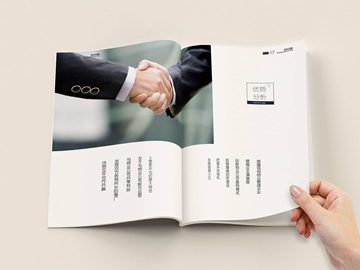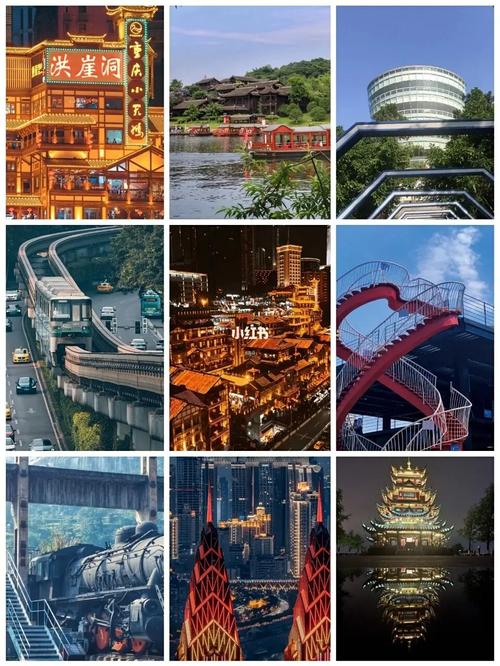Sockscap: A Comprehensive Guide to Proxy Capabilities
Are you tired of being restricted by your internet service provider or website access limitations? Do you want to enhance your online privacy and security? Look no further than Sockscap, an effective tool for utilizing proxies.
What is Sockscap?
Sockscap is a proxy client for Windows that can redirect TCP/IP connections through a SOCKS server without modifying the application or network settings. This means that any application that supports the SOCKS protocol can be used in conjunction with Sockscap to access restricted websites or maintain anonymity online. Sockscap also supports HTTPS, FTP, HTTP, and POP3 protocols for comprehensive internet browsing capabilities.
How Does Sockscap Work?
Sockscap works by creating an interface in the Windows network stack that redirects traffic through the configured proxy server. This allows for traffic to be encrypted and logged by the proxy, providing increased privacy and security for the user. Sockscap also has advanced features such as DNS cache and local port mapping, which can optimize the proxy connection for specific applications.

Advantages and Disadvantages of Sockscap
One of the benefits of Sockscap is its ease of use. It requires minimal configuration and can be used with any application that supports SOCKS5 protocol. Additionally, Sockscap has advanced features that give control over the connection to the user. However, Sockscap may not work well with some applications and can be prone to crashing or slowing down the system. Additionally, while it can mask the user's IP address, it does not guarantee complete anonymity as some proxies may not have the user's best interests in mind.
Overall, Sockscap is a useful tool for bypassing internet restrictions and enhancing privacy and security. However, it should be used cautiously and in conjunction with trustworthy proxies to prevent vulnerabilities.